Controlling Elgato Keylight Air via Apple Home
January 03, 2024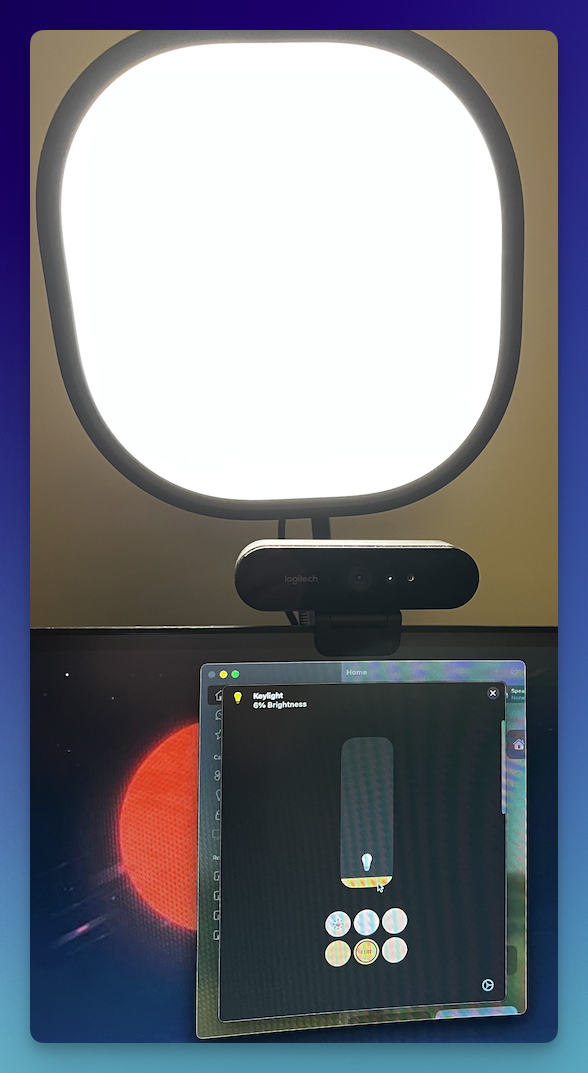 Elgato Keylight Air over Home.app
Elgato Keylight Air over Home.appThis is how you can control the Elgato Keylight Air over Home.app. Since Elgato has no native support for HomeKit, you'll need to have Homebridge installed, and the homebridge-http-light-bulb plugin.
After you have Homebridge and homebridge-http-light-bulb up and running,
add this in the accessories section of your Homebridge config:
1{ 2 "accessory": "HTTP-LIGHTBULB", 3 "name": "Elgato Keylight Air", 4 "debug": false, 5 "onUrl": { 6 "url": "http://192.168.1.93:9123/elgato/lights", 7 "method": "PUT", 8 "body": "{\"numberOfLights\":1,\"lights\":[{\"on\":1}]}" 9 }, 10 "offUrl": { 11 "url": "http://192.168.1.93:9123/elgato/lights", 12 "method": "PUT", 13 "body": "{\"numberOfLights\":1, \"lights\":[{\"on\":0}]}" 14 }, 15 "statusUrl": "http://192.168.1.93:9123/elgato/lights", 16 "statusPattern": "\"on\":1", 17 "brightness": { 18 "statusUrl": "http://192.168.1.93:9123/elgato/lights", 19 "statusPattern": "\"brightness\":(\\d*)", 20 "setUrl": { 21 "url": "http://192.168.1.93:9123/elgato/lights", 22 "method": "PUT", 23 "body": "{\"numberOfLights\":1, \"lights\":[{\"brightness\":%s }]}" 24 } 25 }, 26 "colorTemperature": { 27 "statusUrl": "http://192.168.1.93:9123/elgato/lights", 28 "statusPattern": "\"temperature\":(\\d*)", 29 "unit": "mired", 30 "minValue": 143, 31 "maxValue": 344, 32 "setUrl": { 33 "url": "http://192.168.1.93:9123/elgato/lights", 34 "method": "PUT", 35 "body": "{\"numberOfLights\":1,\"lights\":[{\"temperature\": %s }]}" 36 } 37 } 38}
Save it, and voila!